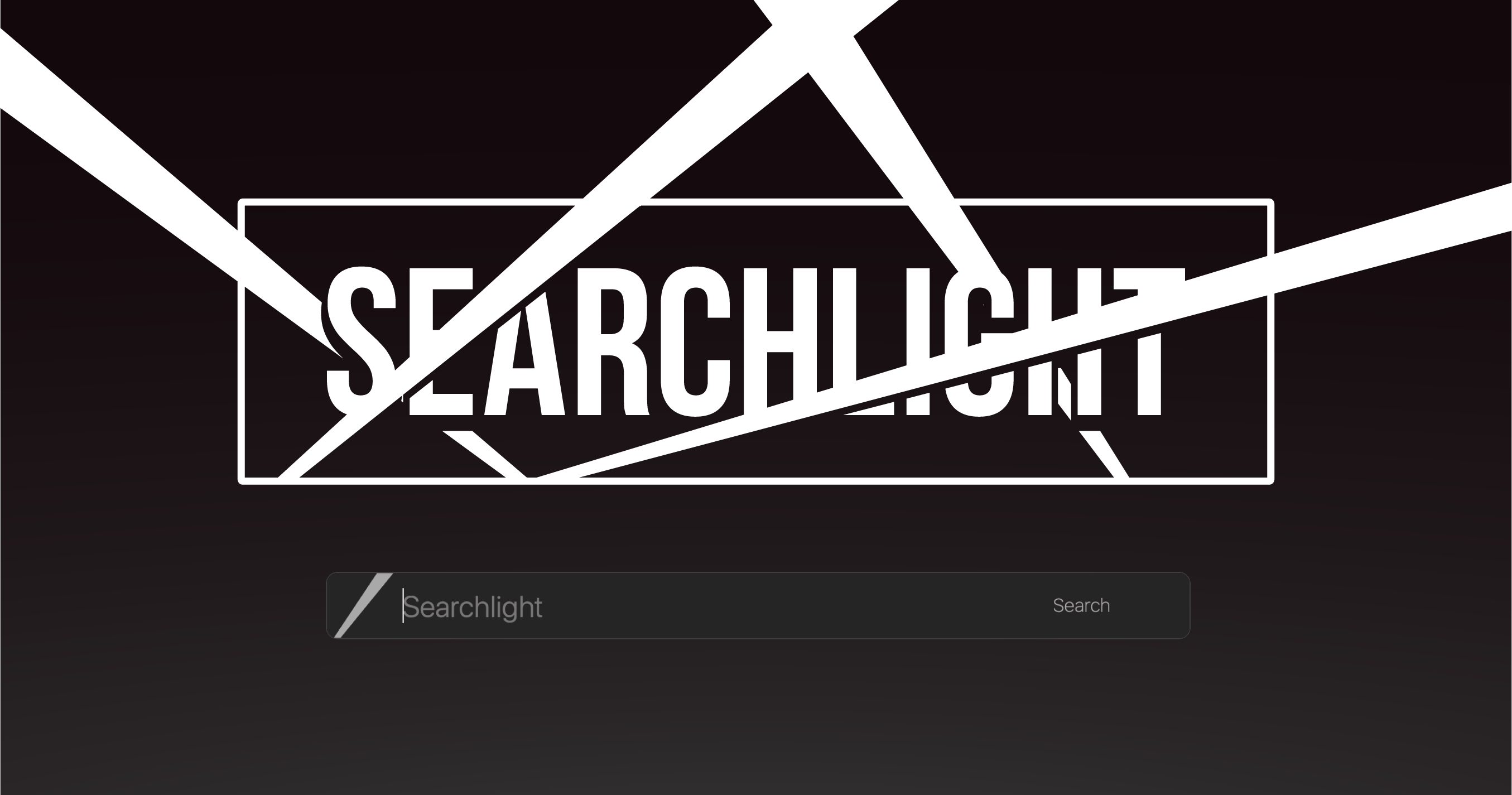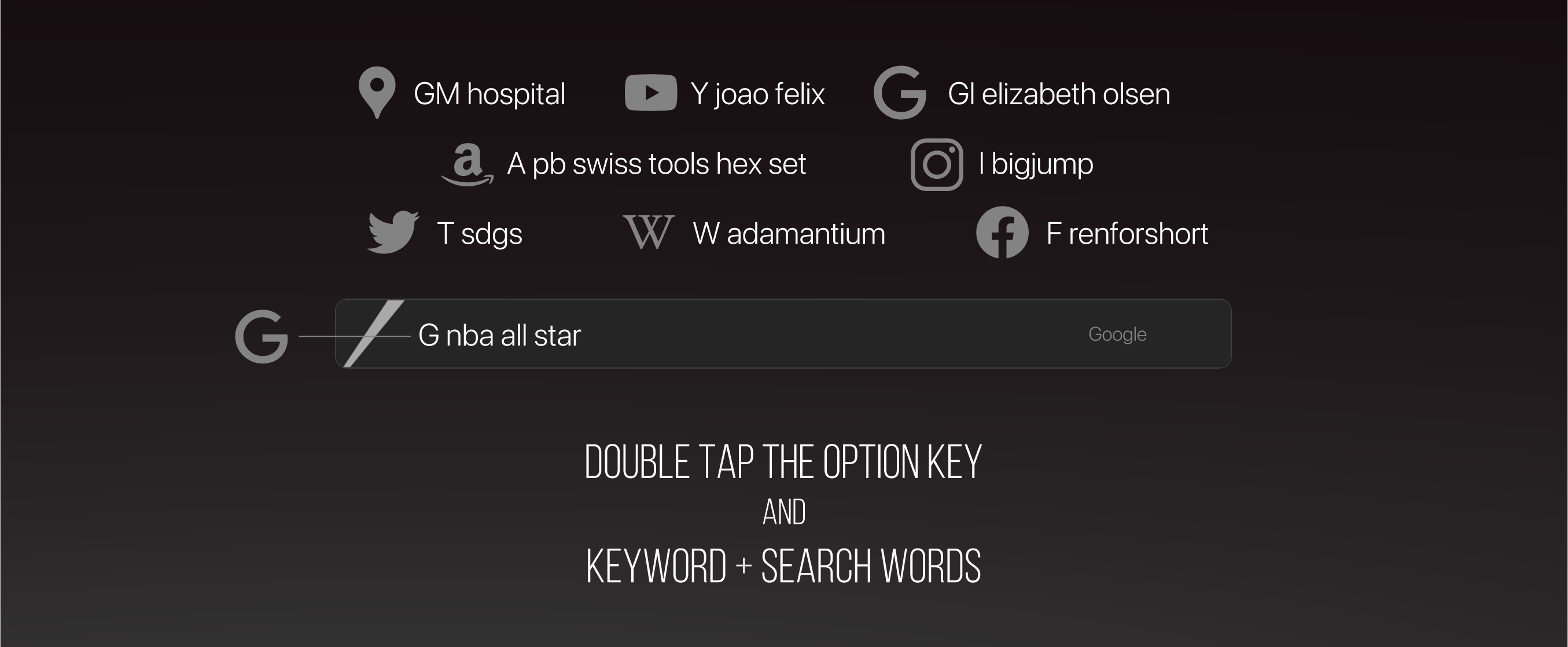

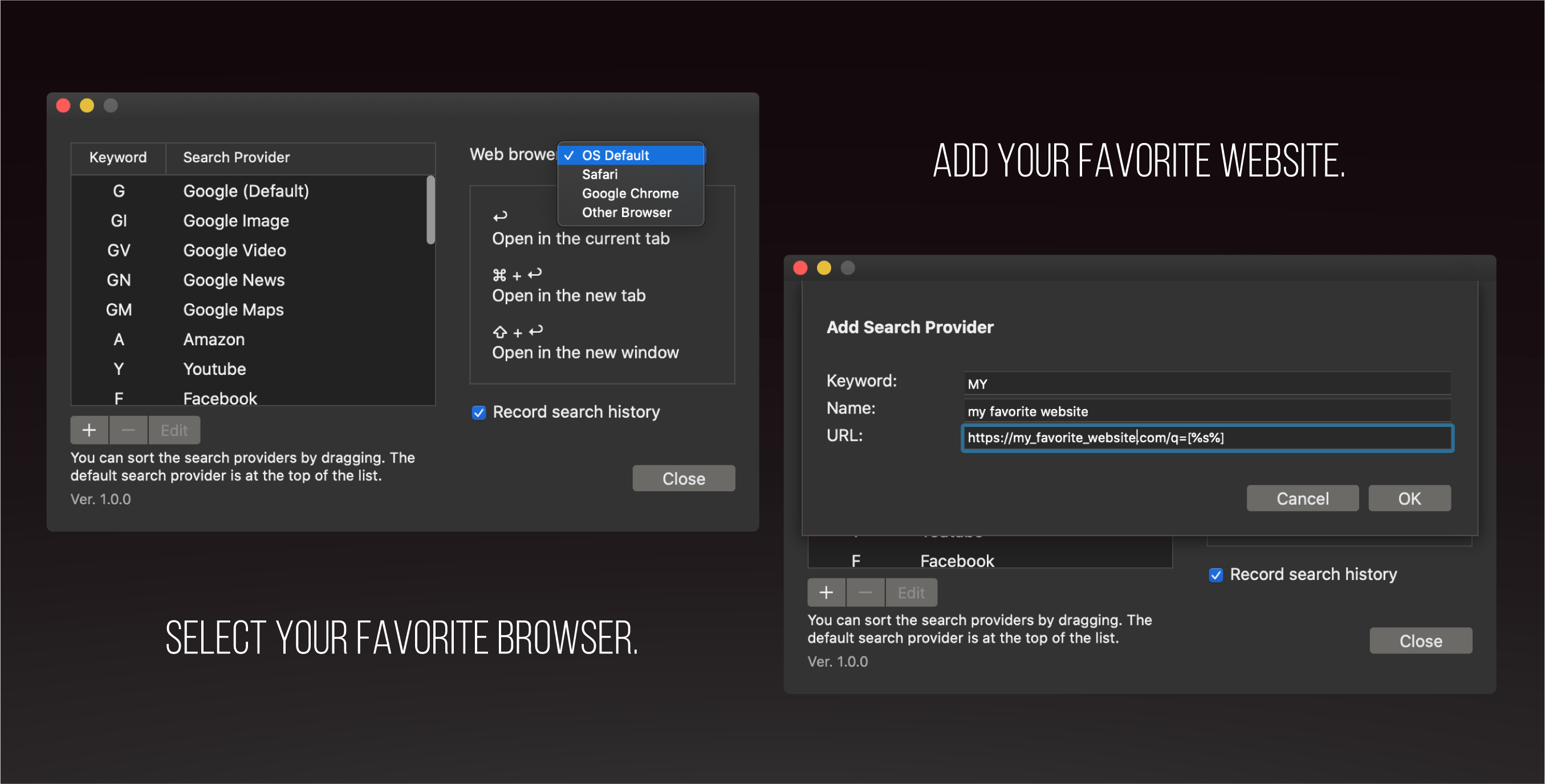
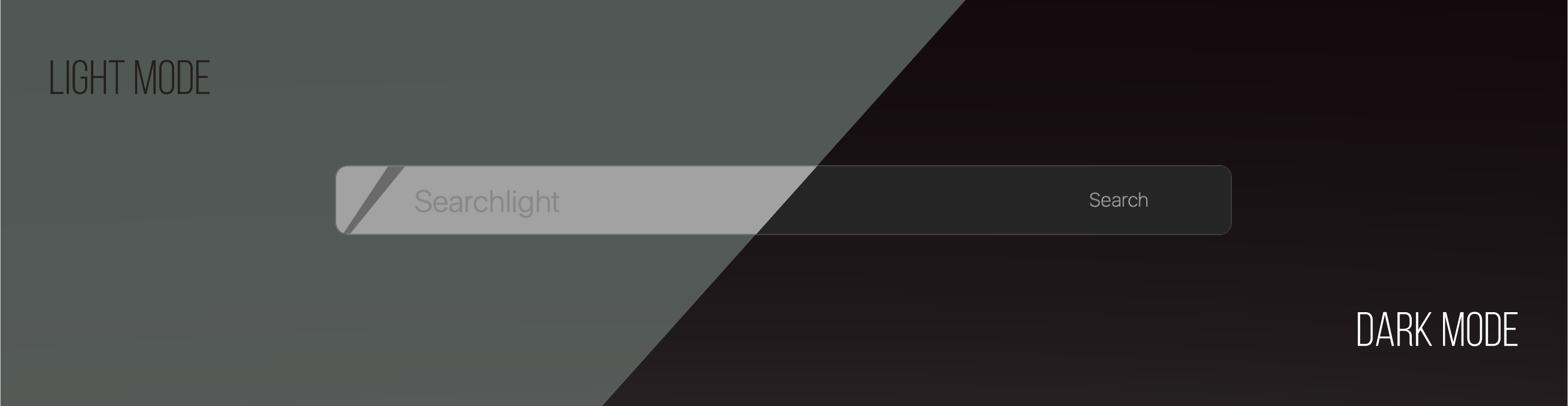
I like Safari. I used to use the Safari Omnikey plugin. But change in Safari's specifications, Safari Omnikey is no longer available. I tried several alternatives, but could not find anything I liked, so I created this plugin.
Searchlight can be called up by double tapping the Option key anywhere on the screen.
Combine keywords and search words to display search results in the browser.
G bettertouchtool plugins
In this example, the first "G" is the keyword to search on google, and the following "bettertouchtool plugins" is the search words.
The following key combinations can be used when performing a search (only for safari/chrome).
- enter: current tab
- command+enter: new tab
- shift+enter: new window
In the search form, press the up and down keys to view the search history.
Type "," in the search form to open the settings window. In the settings window, you can add a search provider or select a browser.
If you are interested, please try it!
I'll be working on performance improvements, bug fixes, and adding new features. If you like this, please buy me a coke
Release Notes | How to update preset
Searchlight thread (community.folivora.ai)
Known issues
- If the BTT window is displayed even once, command + a / command + c / command + v / command + x will not work.
- Restarting BTT will fix it.
- command + z is not working.
- Right-clicking on a WebView breaks the WebView's Z-Index.
- WebView loses focus when BTT window is open.
- Sometimes slow to switch to the browser.
- In rare cases, the settings may not be load when the settings window is opened.
- Bounce occurs when side-scrolling the help.
Hold Command+Q
Hold command + q for about a second and quit active app.
If you want to adjust the hold time, rewrite the following part of the script.
// The length to press command + q. (milliseconds)
// default: 700
const holdTime = 700;
If you want to see the HUD, rewrite the following part of the script.
// Display HUD
// default: false
const hud = false;
Japanese IM Keys
Allows you to use the Japanese keyboard "Eisu" and "Kana" key.
This is a preset with keys that can only be entered on a Japanese keyboard. This is useful for people who want to use the "Eisu" and "Kana" keys on a keyboard other than Japanese.
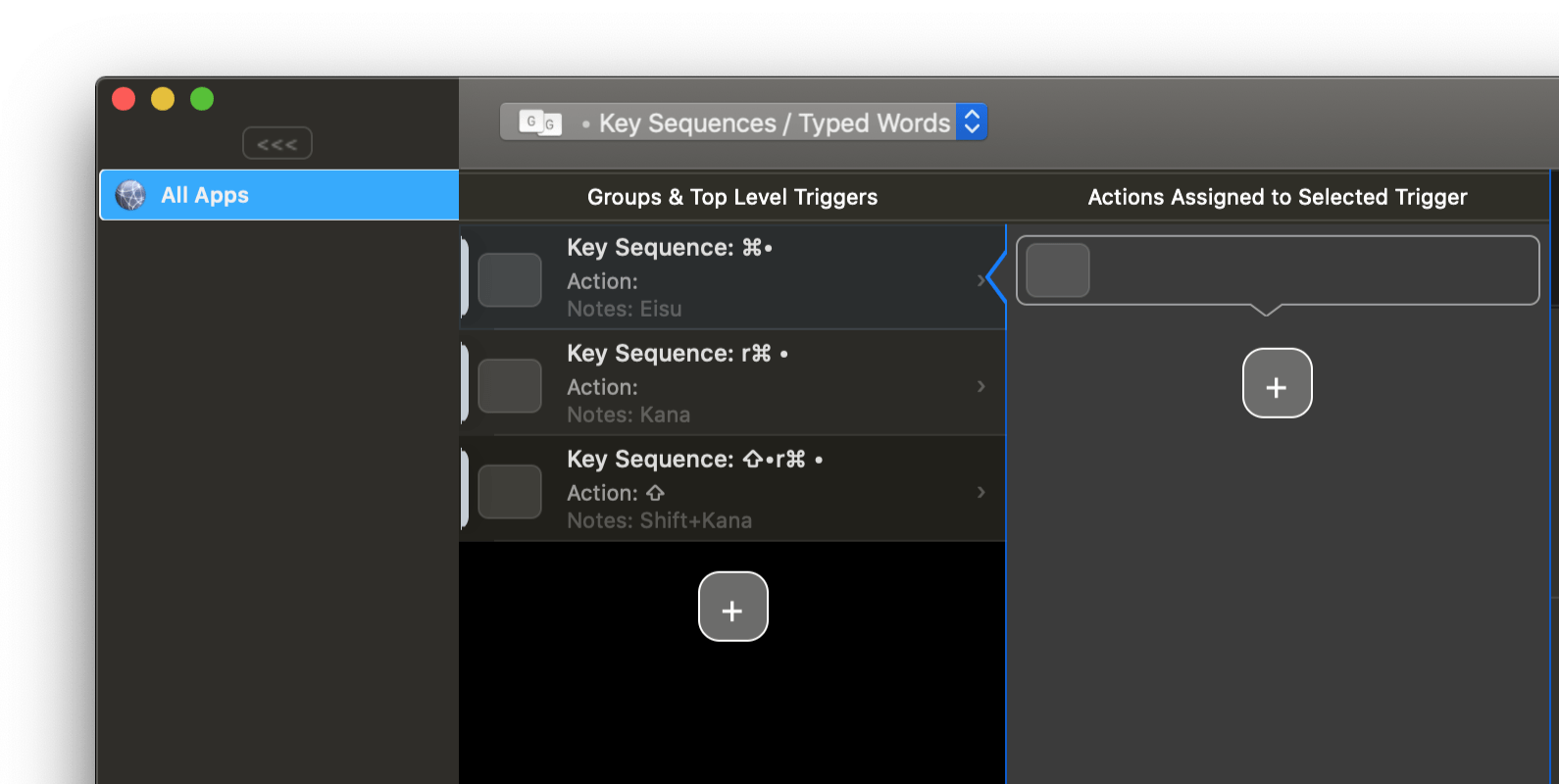
- Press only Left Command key: Eisu key
- Press only Right Command key: Kana key
- Press Shift + Right Command key: Shift + Kana key
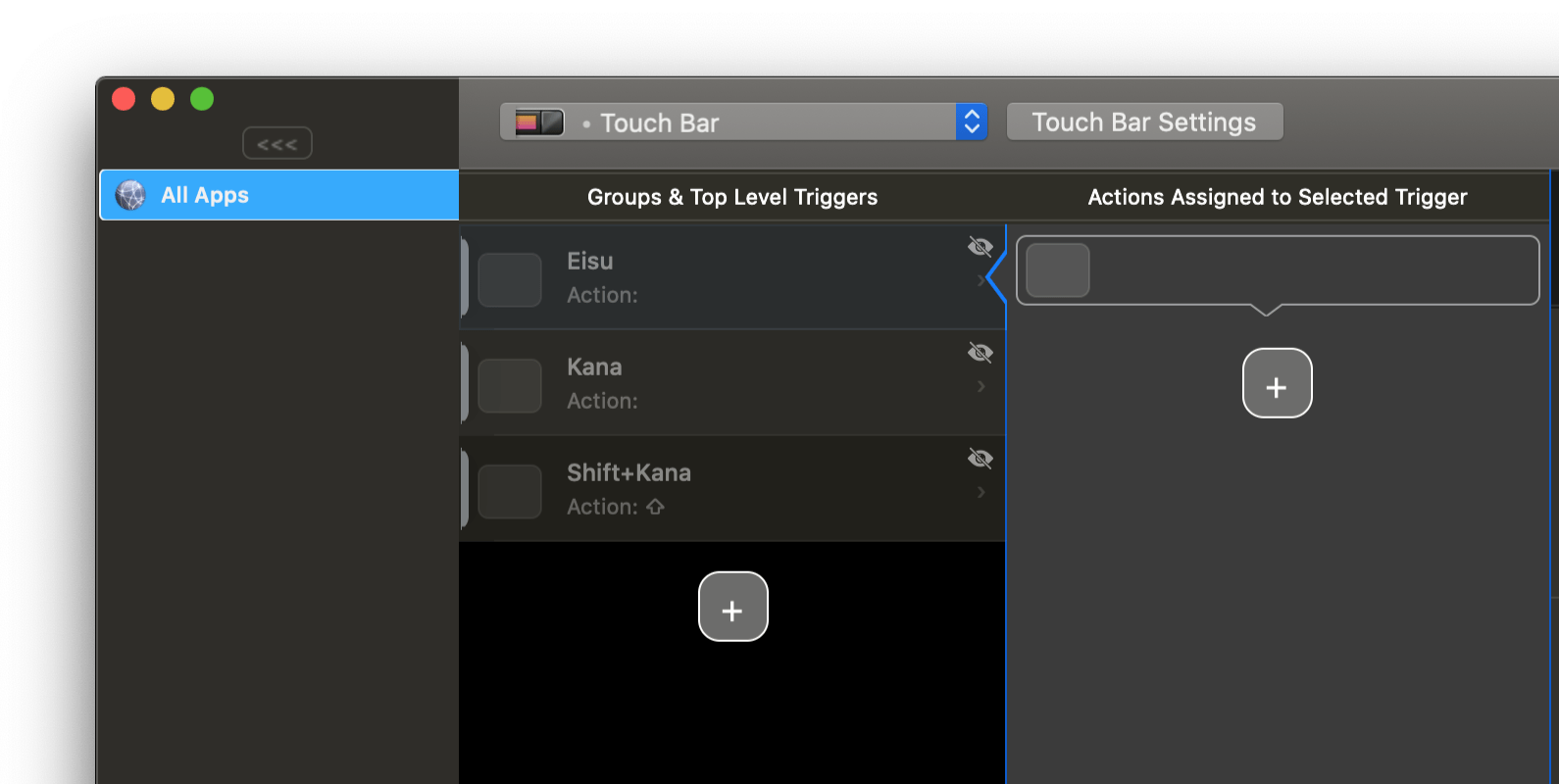
In addition, disabled triggers are provided so that you can easily assign the "Eisu" and "Kana" keys to the touch bar, mouse, trackpad.